App Marketplace: How to Find the App in the Haystack
The App Marketplace boasts over 200 financial applications for banks and fintechs to use to support their existing businesses. But with all that choice comes a downside: how do we make sure users can find what they’re looking for? Or, if they don’t know what they’re looking for, how can we show them what will best help them? All the while, taking into account their business needs and what company products they already have.
The App Finder, a wizard designed to help users find apps that will work best for them and their needs, was proposed as the number of apps available on the Marketplace continued to grow. The Marketplace boasts multiple filter and sorting options, but this could be overwhelming. The App Finder utilizes those same filters, but breaks it down into individual steps, making it easier for the user to focus on one thing at a time.
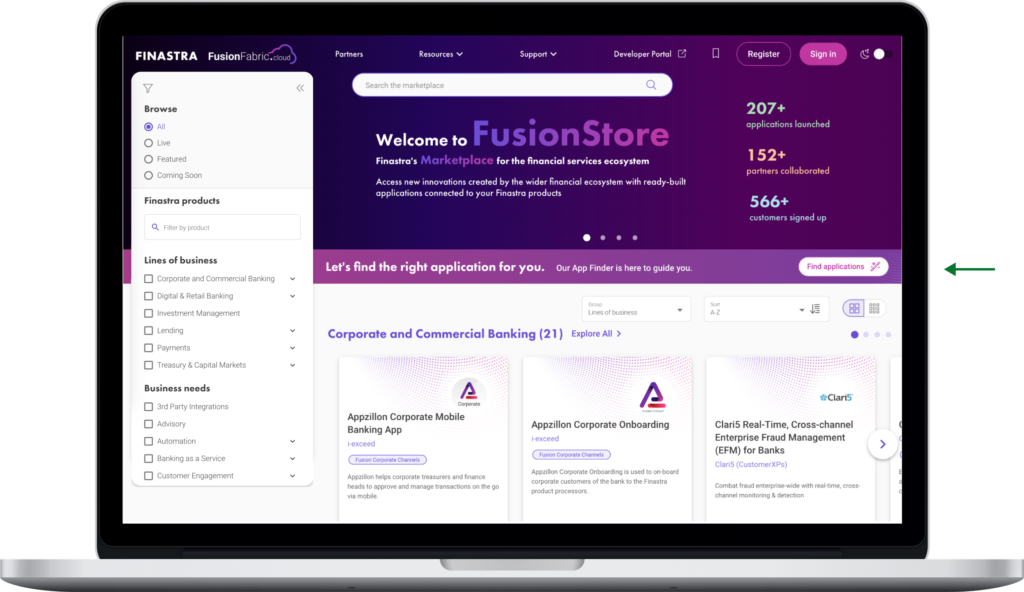
The App Finder is launched from the home page. A banner lets users know that the tool is available to them and will help them find applications that are relevant to their needs.
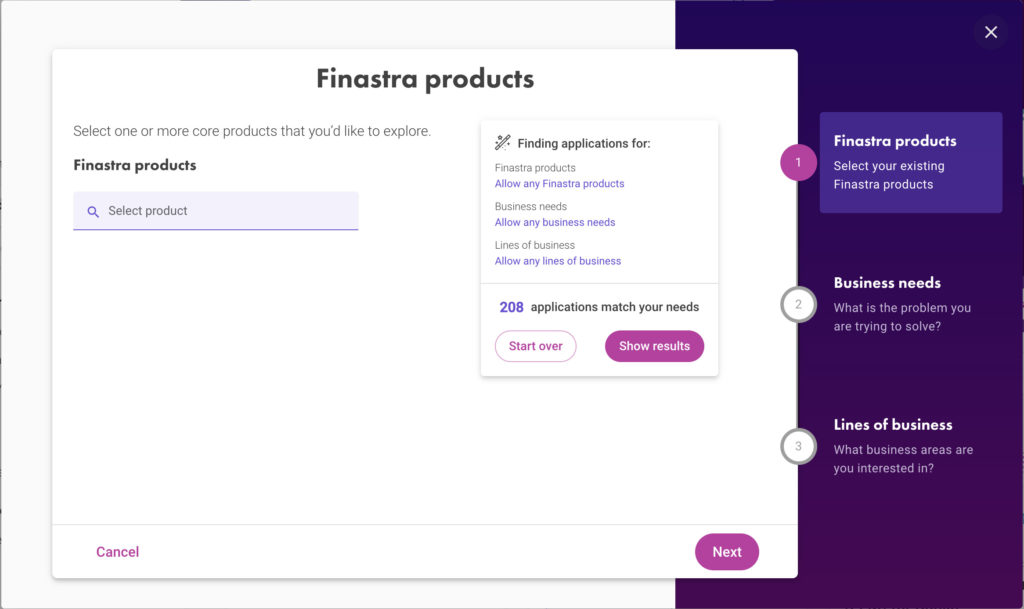
As the user makes selections, the panel to the right will update, letting them know how many applications match their needs. They can choose to see the results of their search at any point.
Users can make multiple selections on each step, if applicable. If a user doesn’t make a selection on any given step, the wizard will include all options.
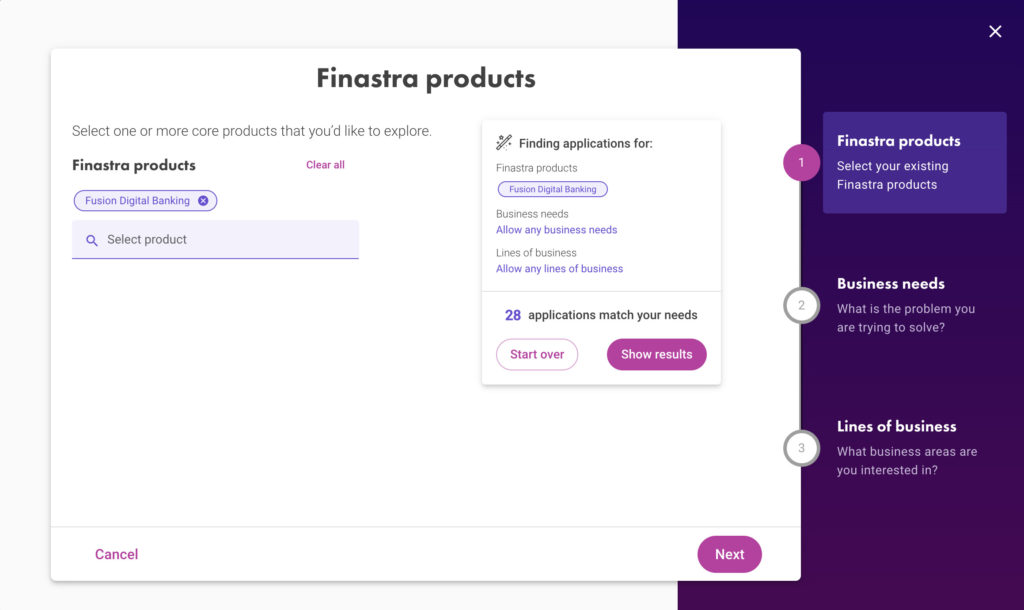
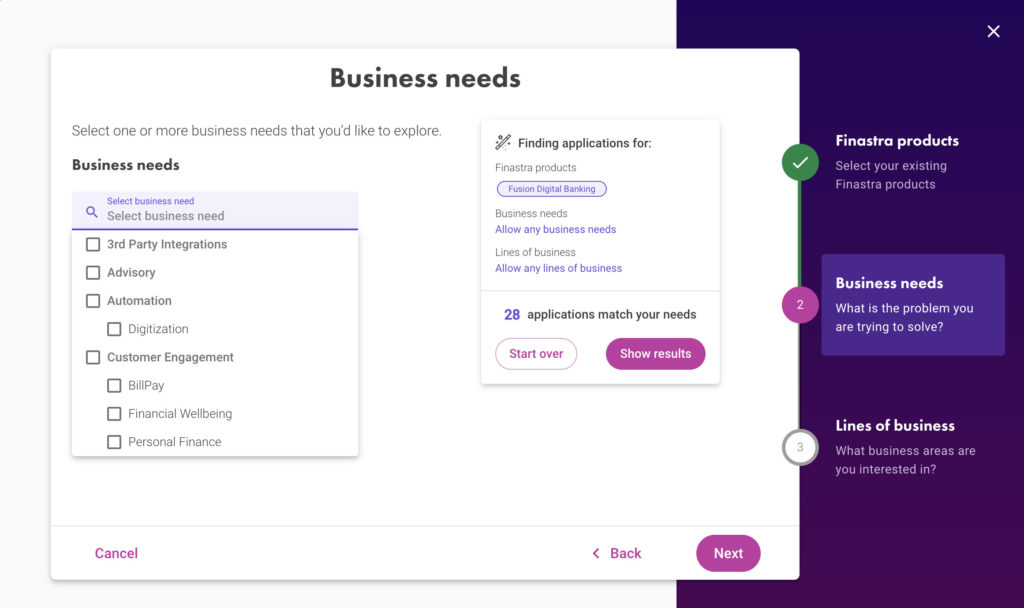
The steps, Product, Business Needs, and Lines of Business, are ordered to narrow down options as quickly as possible. This also eliminates the chance that a user locates an app based on business need, only to find it is not compatible with their company product.
The list of possible selections on steps 2 and 3 are filtered based on the selections made on previous steps, to reduce unnecessary scrolling through irrelevant options. And if a user goes back a step, their selections are remembered.
This required a lot of collaboration with the developers. In the final implementation, user’s inputs are remembered between steps, unless they go back and change a selection. In that case, selections on future steps are cleared, as the results might not be the same. This was an agreeable solution between developers and designers.
Once the user reaches the final step of the wizard, they can see their results or they can choose to go back to the beginning of the wizard to search again.
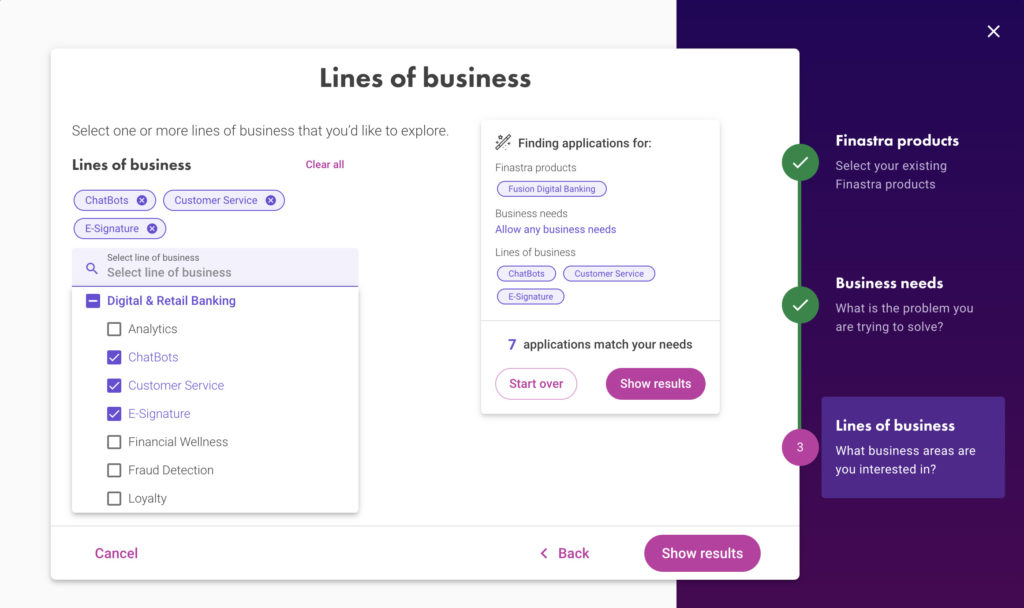
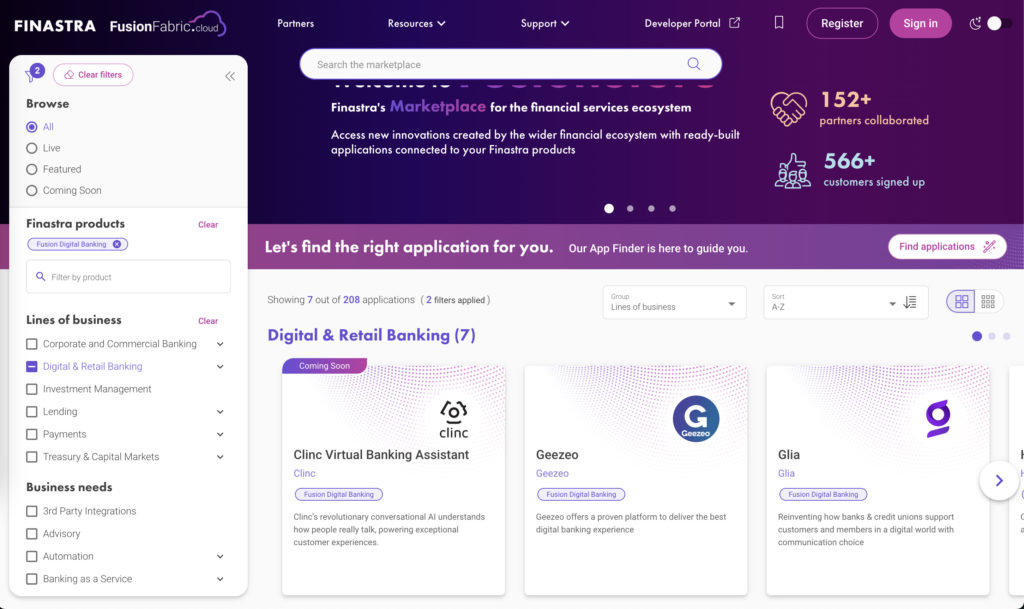
The results of the App Finder are presented within the context of the Marketplace app catalog. The options that the user selected in the wizard are applied as filters.
App Finder Testing
Since the Marketplace has many filtering and sorting options, and therefore lots of buttons, we wanted to make sure the App Finder stood out. The location of where the App Finder should be launched from was tested with users. Two options were presented to them. Design A presented the App Finder in a banner with copy informing the user of it’s usefulness. Design B had two buttons to access the App Finder: one on the first slide of the carousel that welcomes users to the Marketplace. The second being located at the top of the display of apps, along with other sorting options.
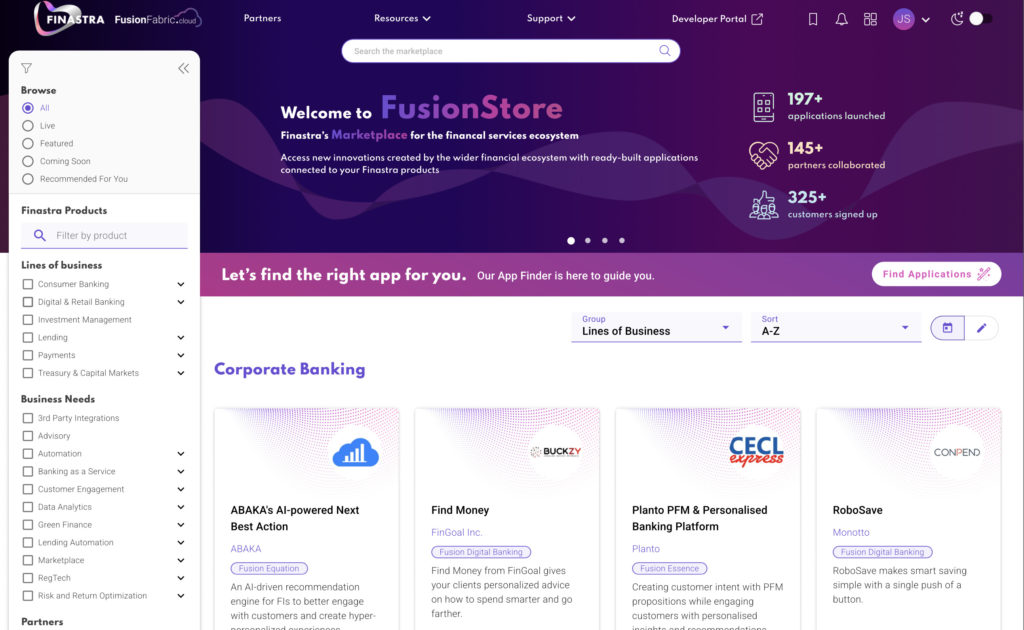
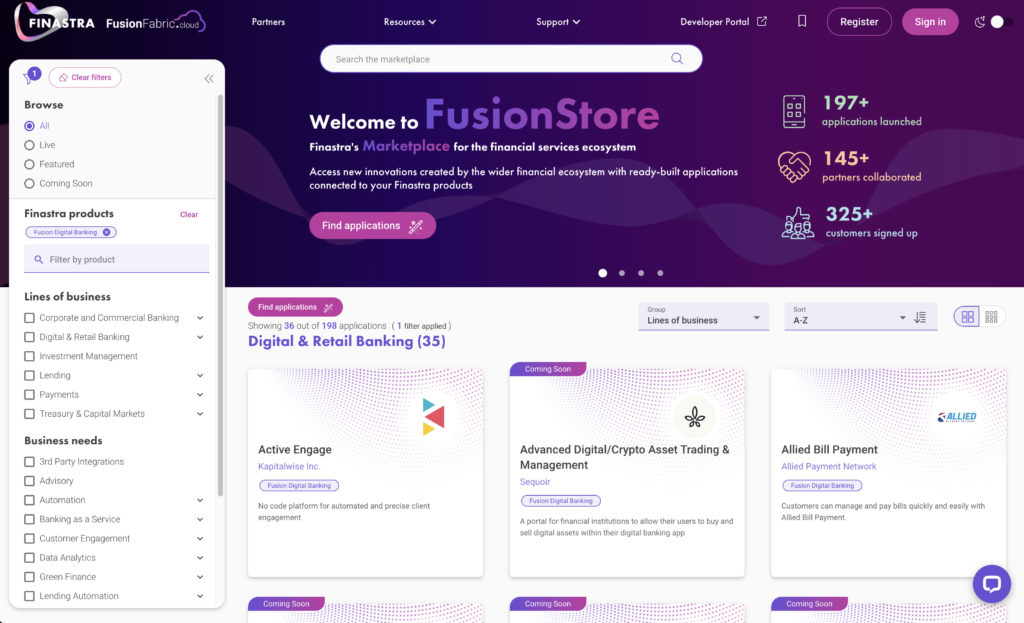
Overall, both designs performed well. However, Design A had a couple of factors that made it the design to move forward with. It scored marginally better in findability than Design B. Only 62% of testers saw the button in the carousel in Design B and the secondary smaller button felt cramped in the space it occupied. Design A also benefitted from extra text letting users know what the App Finder can do for them.
The additional tasks in the test covered basic usability and clarity. All users said they would recommend the App Finder to others and found the results to be “mostly” what they were expecting.
Overall Impact
The App Finder is a helpful tool for users of the App Marketplace to find what works for them, quickly. They are guided through the process of narrowing down hundreds of apps step by step, making the process smoother, and are presented with a customized list of apps. Users who appreciate a helping hand on their app finding journey feel assisted, while also allowing those who prefer to explore and discover to do so at their own pace. Suddenly, searching for an app in the proverbial haystack doesn’t seem so hard!
